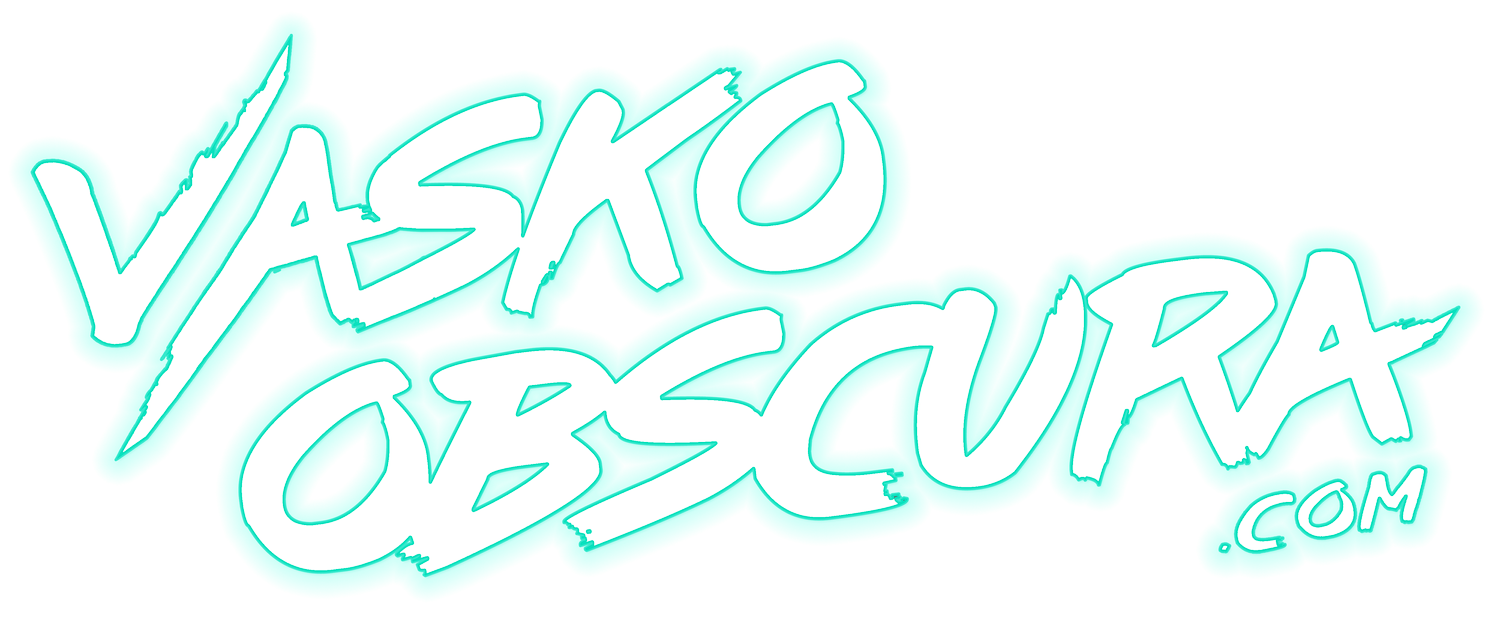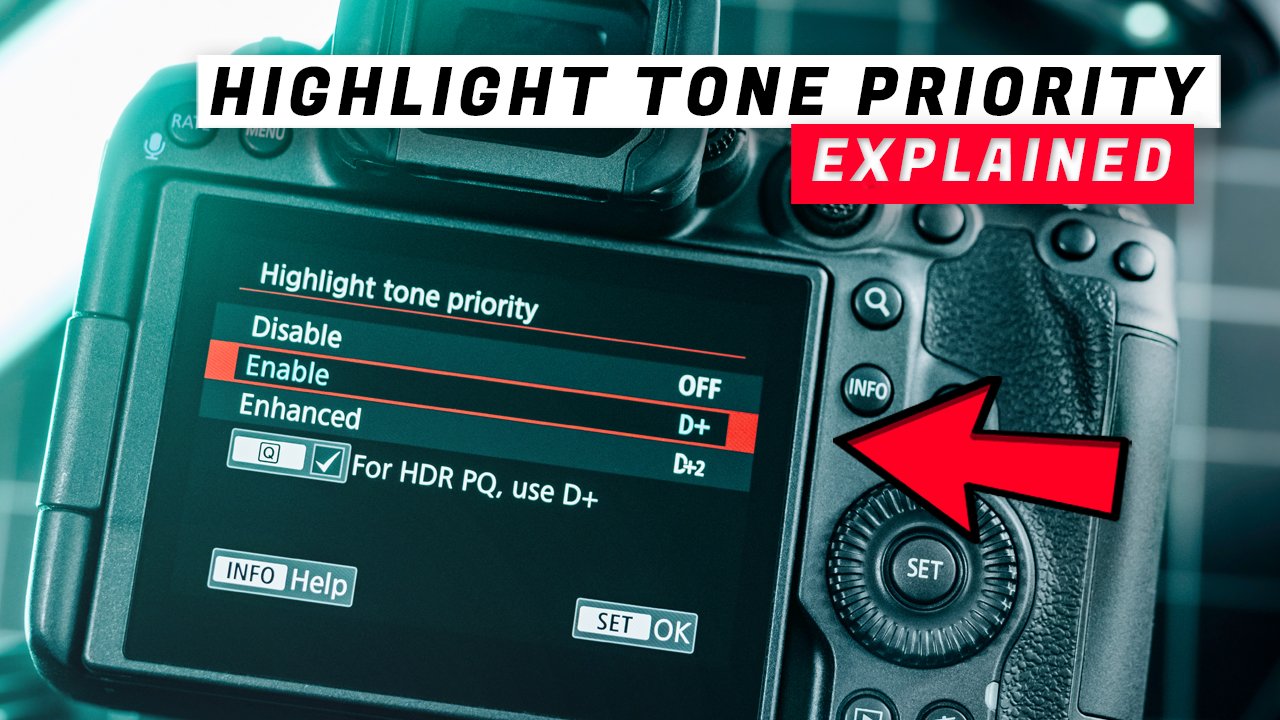Highlight Tone Priority Explained - Canon Menu
Want to get the best possible image quality from your Canon camera? In this video, I’ll show you how to use Highlight Tone Priority (HTP), a powerful feature built into Canon cameras that helps protect highlights and improve dynamic range in your photos.
Whether you're shooting with the Canon EOS R5, Canon R100, R5, R7 or another EOS model, understanding HTP can dramatically improve your results in bright, high-contrast scenes like outdoor portraits, weddings, and landscapes.
👉 Learn:
What Highlight Tone Priority does
How to enable it in your Canon menu
When to use HTP for the best results
If you're serious about improving your photography and want to avoid blown-out highlights or overexposed skies, this is a must-watch video. Perfect for beginner and intermediate Canon users looking to maximize their camera’s dynamic range without complicated post-processing.
✅ Don’t forget to like, subscribe, and turn on notifications for more Canon camera tutorials and photography tips!
What Is Highlight Tone Priority in Canon Cameras? (And Should You Use It?)
If you've ever shot a bright outdoor scene with your Canon camera and ended up with blown out highlights, think white skies or lost detail in bright clothing like a wedding dress, you’re not alone. Fortunately, Canon offers a powerful in-camera feature called Highlight Tone Priority (HTP) to help solve this exact problem.
In this post, we’ll explain what Highlight Tone Priority does, how it works, and when you should use it to get the most dynamic range out of your Canon DSLR or mirrorless camera.
✅ What Is Highlight Tone Priority?
Highlight Tone Priority is a feature available in many Canon cameras that helps preserve highlight detail in high-contrast scenes. It works by slightly underexposing the image and applying a tone curve that compresses the highlights, allowing your photos to retain more detail in bright areas like clouds, skies, reflective surfaces, or white clothing.
This is especially valuable when shooting outdoor portraits, weddings, landscapes, or any high-contrast scene where the risk of blown-out highlights is high.
🔍 How Highlight Tone Priority Works
When enabled through the Canon camera menu, (Watch the YouTube video to learn how to enable it) Highlight Tone Priority does two key things:
Slight underexposure: The camera intentionally exposes the image a bit darker to avoid clipping highlights.
Tone curve adjustment: The image is then processed using a special tone curve that protects the highlights while preserving detail in midtones and shadows. The effect is applied to both jpg and raw files.
This means you get a more balanced exposure across your photo, especially in bright conditions where dynamic range matters most.
✅ Benefits of Using Highlight Tone Priority
Improved Highlight Retention: Helps avoid clipping in bright areas such as clouds, skin highlights, or bright clothing.
Enhanced Dynamic Range: Especially helpful for photographers shooting in harsh sunlight or contrasty environments.
Great for JPEG Shooters: If you shoot JPEGs straight out of the camera (SOOC), HTP helps get better-looking images without heavy post-processing.
⚠️ Drawbacks and Considerations
While Highlight Tone Priority can be incredibly useful, it’s not without trade-offs:
Minimum ISO Set to 200: When HTP is enabled, Canon disables ISO 100 to reduce shadow noise. This can affect your exposure flexibility.
Possible Shadow Noise: Since shadows may be lifted to balance the exposure, you might see increased noise in dark areas, especially in low-light scenes.
Limited Compatibility: Some features and Picture Styles may behave differently or become unavailable when Highlight Tone Priority is turned on.
🧠 When Should You Use Highlight Tone Priority?
Use HTP when shooting:
High-contrast outdoor scenes
Weddings or portraits in sunlight
Bright daylight landscapes
Anytime you want to preserve sky or background detail
Avoid it in:
Low-light conditions
Scenes where preserving shadow detail is more important than highlights
What about video?🎥 How does HTP Affect Video on Canon Cameras
✅ If you're shooting video in fully automatic or semi-automatic modes (like Av, Tv, or P):
HTP may apply automatically if it's enabled in the photo settings, since some Canon cameras share picture style and exposure settings between photo and video modes.
This can result in better highlight retention in video, especially in bright outdoor scenes.
✅ If you're using manual video settings (M mode):
On some Canon DSLRs and mirrorless cameras, HTP will still lock the minimum ISO to 200 for video just like in stills.
It might subtly shift the tone curve in the video to protect highlights, though the effect is often more subtle than in JPEG/RAW stills.
However, HTP does not affect RAW video formats like Canon RAW or external log profiles (e.g., C-Log), because those formats are designed to preserve maximum dynamic range already.
⚠️ Limitations:
The effect on video can vary by model. Entry-level and mid-range Canon cameras tend to bake in more HTP-like behavior, while high-end models may expect you to manage dynamic range manually (e.g., using C-Log or custom picture profiles).
HTP does not override Picture Style settings for video, so it's often best to use a Neutral or Custom Flat Profile for maximum highlight protection if you're not using Log.
✅ Best Practice:
If you're shooting video on a Canon DSLR or mirrorless and you're dealing with bright highlights, enabling HTP can help to a degree, especially if you're not using log profiles. But for full control, a custom flat profile or Canon Log is usually a better choice for video shooters.
🎯 Final Thoughts: Is Highlight Tone Priority Worth It?
If you want to protect your highlights and boost dynamic range without relying on HDR or exposure bracketing, then Highlight Tone Priority is a feature worth exploring—especially for JPEG shooters and those working in high-contrast environments.
Understanding how and when to use this Canon camera feature can be the difference between a blown-out shot and a beautifully balanced image.
🚀 EQUIPMENT USED TO MAKE THIS VIDEO
Canon EOS R5 - https://amzn.to/3snWNve
Canon EOS R5 Mark II - https://amzn.to/46UH9NX
Canon RF 15-35mm f2.8 L IS USM - https://amzn.to/32fkIma
Canon EF 50mm f2.5 Macro - https://amzn.to/3afvQUq
NiSi True Color VND - https://amzn.to/3YbYL29
Tiffen Pro Mist 1/8 - https://amzn.to/3uYDXMs
Zhiyun Molus X60 - https://amzn.to/3TJo4JK
Zhuyun Molus B500 - https://amzn.to/3ynuk1w
Sennheiser AVX MKE2 LAV - https://amzn.to/3x6VtTk